I love reading all kinds of online novels, short stories, and non-fiction. Nothing beats losing yourself in a good novel or learning something that makes your life better or more interesting. But, buying new books all the time can be expensive, especially when you’re paying for something that’s free. People upload free Public Domain Books onto Amazon and charge you for them. Don’t waste money and let people take advantage of you. This article will tell you how to get thousands of free online novels and non-fiction books to read on Kindle, iBooks, and other e-readers.
 Public Domain
Public Domain
Copyright laws don’t apply to many online novels for a variety of reasons. Copyright laws didn’t exist in Aristotle or Shakespear’s day. Even if it was Copyrighted, those rights expire after a specific time. They have no rights to them, and thousands of online novels and books are available for free.
Step 1: Finding Online Novels and Non-Fiction
I love using iBooks to read. It syncs my online novels and non-fiction across all my devices so I can read on my iPad or phone at the doctor’s office or on a laptop in my study if I want to focus. I can highlight passages I like, define words I don’t know, and take notes as I read. But, new books are expensive especially when you can get so many online novels for free.
Believe it or not, you can find tons of free books on Amazon. Just add the words “free public domain Kindle books” into your search. If Amazon doesn’t have the online novel you want for free, then there are a ton of sites out there. Ebookfriendly.com has a list of 25 places to find free online novels and classics. Project Gutenberg is the best, but they don’t always have the book you want, especially if it’s a more esoteric-intellectual book. But its an excellent source for thousands of great books like The Adventures of Tom Sawyer, Dracula, The Ethics of Aristotle, A Tale of Two Cities, etc.
Gutenberg is so easy. You download books the same way you would from Amazon.
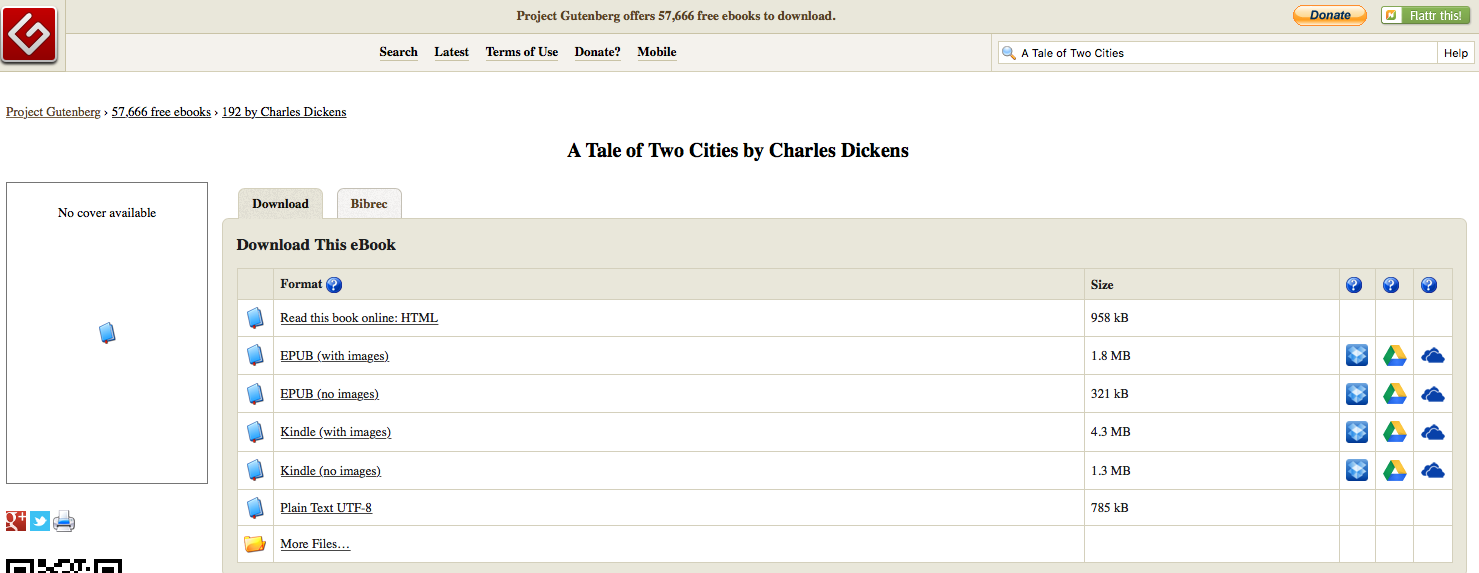
Downloading A Tale of Two Cities from Gutenberg
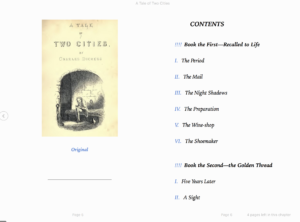
iBooks view of Tale of Two Cities Free
Step 2: iBooks
Download the online novel in EPUB format for iBooks. Then, drag and drop the download into your iBook App and it syncs with all your other devices. After that, the book will appear in iBooks with the same features you’d have if you bought the book on Amazon.
Step 2: Kindle
Download the online novel in Kindle (aka AZW3) format. Reading your download on Kindle is a little tricky. But, this help page on Amazon will walk you through it in a few easy steps.
Right book, Wrong Format
Sometimes you won’t be able to find the book you want in ePub or Kindle format. But, I’ve always been able to find old online novels and classics somewhere in text or PDF format. In that case, you can use To Epub or Online Convert to transfer the online book to a format your device can handle. You can read PDF’s in most e-readers, but a lot of the useful features don’t work with PDFs.
Work Smarter, Not Harder
Stop wasting money on books and letting people take advantage of you! You can download thousands of free online novels and non-fiction for free. If you read a lot, this simple task might even pay huge dividends. In the Ultimate Hack to Early Retirement, I explain how simple money-saving techniques like this can help you retire early.
What do you think?
Thanks for reading to the end! This blog is my project in the pursuit of truth. I spend dozens of hours researching each blog post, so I hope you found something useful.
Our click-bait culture needs good ideas in an increasingly complex world. That depends on good men and women engaging in intellectually honest discussions, sharing ideas, and challenging each other’s thinking. Writing out my thoughts in detail, along with lots of research, helps me arrive at a more accurate view of truth based on well-documented facts.
If you’d like to support my blog please buy my book. Here’s the link!
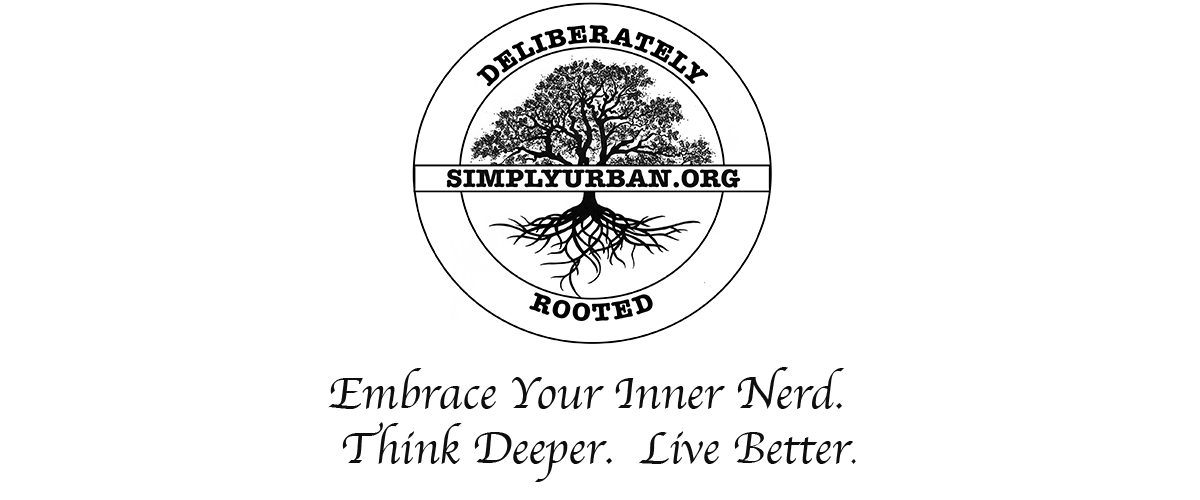
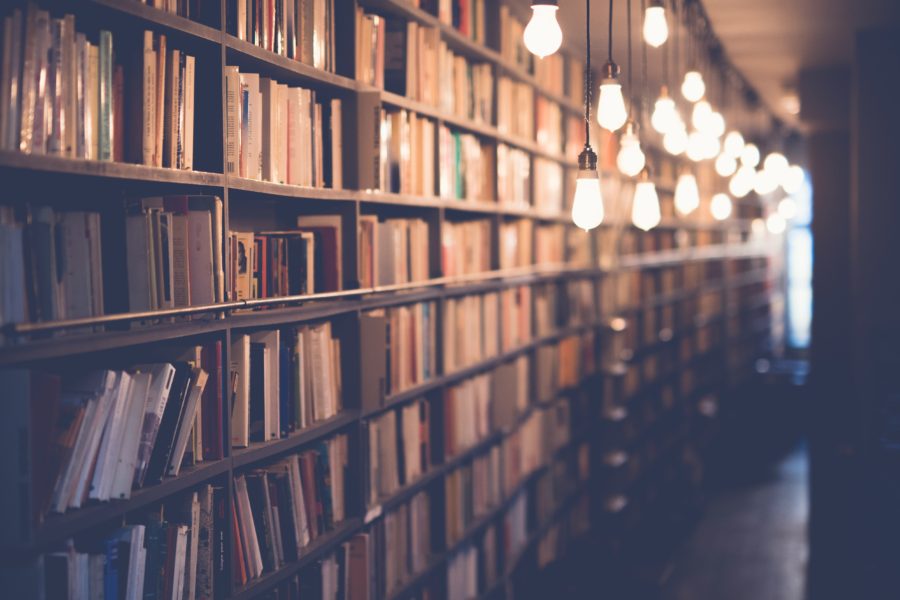



Leave a Reply
Your email is safe with us.